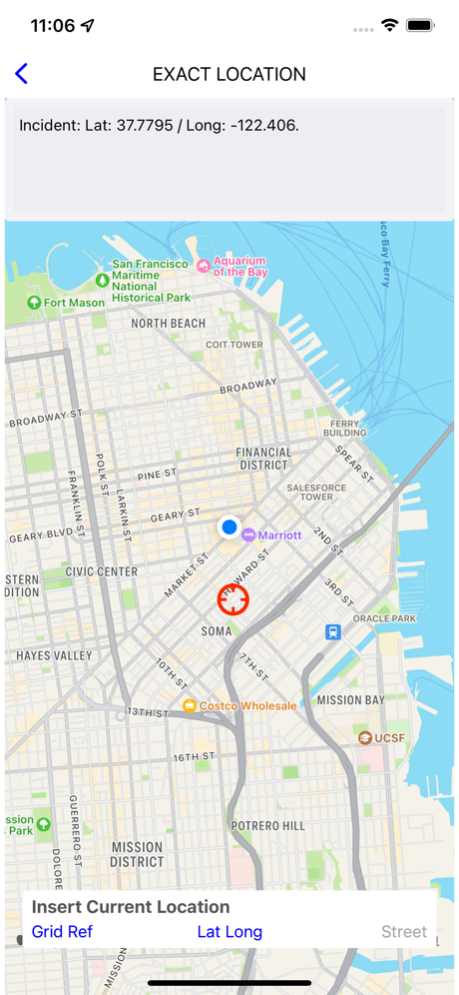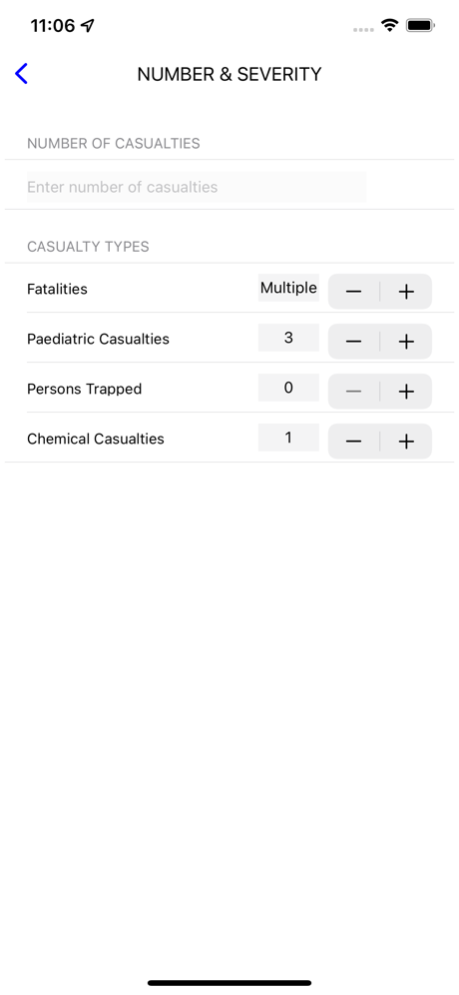Prometheus IMT: METHANE 1.1.13
Free Version
Publisher Description
Emergency services widely use the METHANE acronym to build a report for alerting others about a major incident. The METHANE format is taught widely, and may seem easy to remember, but in a crisis is often difficult to recall at the very time that it is needed the most. The risk is therefore that the METHANE message is never sent, with subsequent delay in an appropriately-scaled emergency response. Prometheus IMT METHANE aims to be an intuitive, simple, quick and reliable way of building a METHANE message in a major incident situation, or an ETHANE message in a complex incident (i.e. a lower tier of incident where the essential components of the message are still very useful).
Prometheus IMT METHANE has been designed and develop by highly experienced emergency responders who still struggle to have the right fluency with the METHANE message when under extreme pressure. This is a tool designed to meet our needs. We believe others out there share those needs. Please let us know how we can make it better.
May 17, 2023
Version 1.1.13
- Big fixes
About Prometheus IMT: METHANE
Prometheus IMT: METHANE is a free app for iOS published in the Health & Nutrition list of apps, part of Home & Hobby.
The company that develops Prometheus IMT: METHANE is Safeguard Medical Technologies Limited. The latest version released by its developer is 1.1.13.
To install Prometheus IMT: METHANE on your iOS device, just click the green Continue To App button above to start the installation process. The app is listed on our website since 2023-05-17 and was downloaded 21 times. We have already checked if the download link is safe, however for your own protection we recommend that you scan the downloaded app with your antivirus. Your antivirus may detect the Prometheus IMT: METHANE as malware if the download link is broken.
How to install Prometheus IMT: METHANE on your iOS device:
- Click on the Continue To App button on our website. This will redirect you to the App Store.
- Once the Prometheus IMT: METHANE is shown in the iTunes listing of your iOS device, you can start its download and installation. Tap on the GET button to the right of the app to start downloading it.
- If you are not logged-in the iOS appstore app, you'll be prompted for your your Apple ID and/or password.
- After Prometheus IMT: METHANE is downloaded, you'll see an INSTALL button to the right. Tap on it to start the actual installation of the iOS app.
- Once installation is finished you can tap on the OPEN button to start it. Its icon will also be added to your device home screen.